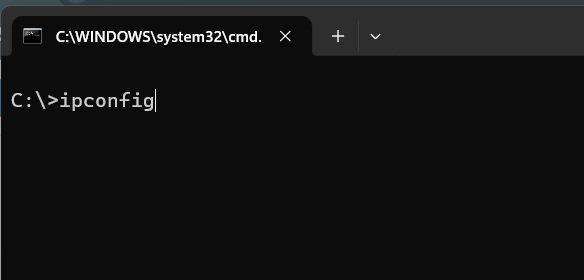Every month, millions of people around the world type “What is my IP?” into Google. Whether it’s out of curiosity, for network troubleshooting, or concerns about online privacy, this simple question opens the door to one of the most important aspects of the internet: your IP address.
In this article on Trendepost.com, we’ll dive deep into what an IP address is, how it works, how to find yours, and what it means for your security, location tracking, and digital freedom.
What is an IP Address?
An IP address (Internet Protocol address) is a unique string of numbers assigned to every device connected to the internet. It acts like your digital home address, allowing devices to communicate, send data, and receive information online.
There are two main types of IP addresses:
- IPv4 (e.g., 192.168.1.1): The most commonly used format.
- IPv6 (e.g., 2001:0db8:85a3:0000:0000:8a2e:0370:7334): A newer format created to handle the growing number of internet users.
Why Do People Search “What is My IP?”
There are many practical reasons why users want to know their IP address:
✅ Troubleshooting Network Issues
If you’re facing slow internet, network disconnections, or router issues, knowing your IP address helps in diagnostics.
✅ Online Privacy Concerns
People want to know if their IP reveals their location or identity. Your IP address can be used to track your general location and browsing behavior.
✅ Accessing Geo-Restricted Content
Streaming services or websites often block content by region. Knowing and changing your IP helps access global content.
✅ Gaming and Hosting Servers
Gamers and developers often check IPs to host games, set up servers, or connect with others online.
How to Check Your IP Address (Public & Private)
There are two types of IPs:
- Public IP Address: The one visible to websites and services you access.
- Private IP Address: Assigned within your local network (like from your router to your phone or laptop).
🔎 To check your public IP address:
You can visit tools like:
- WhatIsMyIP.com
- IP Location
- Or simply search “What is my IP” on Google — it will display your IP at the top.
💻 To check your private IP address (on your device):
- Windows: Open Command Prompt and type
ipconfig - Mac: Go to System Preferences > Network
- Mobile (Android/iOS): Settings > Wi-Fi > Tap on connected network
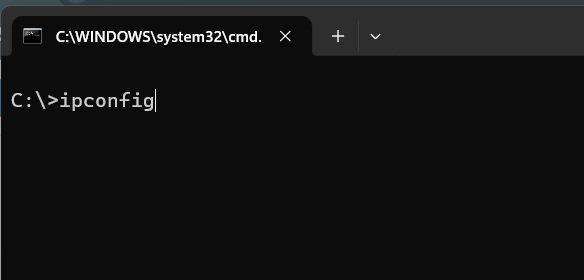
What Information Can an IP Address Reveal?
Your IP can reveal:
- 🌍 City and country
- 🏢 Internet Service Provider (ISP)
- 💻 Type of connection (mobile, broadband, etc.)
- 🛰️ Sometimes even approximate latitude and longitude
👉 Note: IPs cannot reveal your exact name, phone number, or home address unless accessed via legal means by authorities.
Static vs Dynamic IP Addresses
- Static IP: A fixed IP address that doesn’t change. Common for businesses, servers, or advanced networking setups.
- Dynamic IP: Changes periodically. Most home internet users have this by default.
How to Hide or Change Your IP Address
If you’re concerned about privacy or want to access blocked content, here are some ways to change or hide your IP address:
🔐 1. Use a VPN (Virtual Private Network)
VPNs mask your IP and encrypt your connection. Recommended VPNs:
- ExpressVPN
- NordVPN
- ProtonVPN (free & secure)
🌐 2. Use a Proxy Server
Proxy servers route your traffic through a different IP but are less secure than VPNs.
📶 3. Use Mobile Data or Public Wi-Fi
Switching networks gives you a new dynamic IP address.
🧑💻 4. Contact Your ISP
For static IPs or region-specific needs, your ISP can change your IP manually.
Is Your IP Address a Security Risk?
While your IP alone won’t compromise your device, hackers can use it in combination with open ports or weak configurations to:
- Launch DDoS attacks
- Attempt unauthorized access
- Track online activities
📌 Pro Tip: Use a firewall, VPN, and regularly update your router password.
Can You Be Tracked By Your IP Address?
Yes — partially. Websites, advertisers, and even hackers can track your city, time zone, and online habits using your IP. However, they can’t pinpoint your exact identity without further data.
Final Thoughts: Why Knowing Your IP Matters
In today’s digital world, knowing your IP is as basic as knowing your phone number. It gives you control over:
- Your network setup
- Your online privacy
- Accessing global content
- Securing your digital life
So the next time you wonder, “What is my IP?” — remember, it’s not just a number. It’s your digital passport, and you should know how to protect it.
📣 Share and Secure Your Online Life
Found this helpful? Share this article with your friends and family who might be curious or concerned about their IP address and privacy.
For more tech guides, online safety tips, and digital tools — subscribe to Trendepost.com and stay informed.